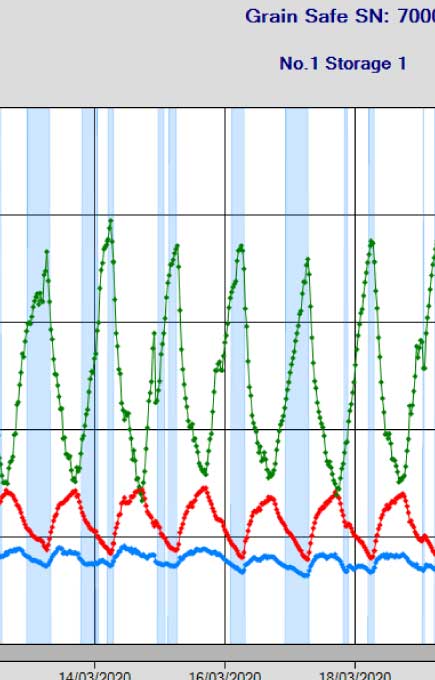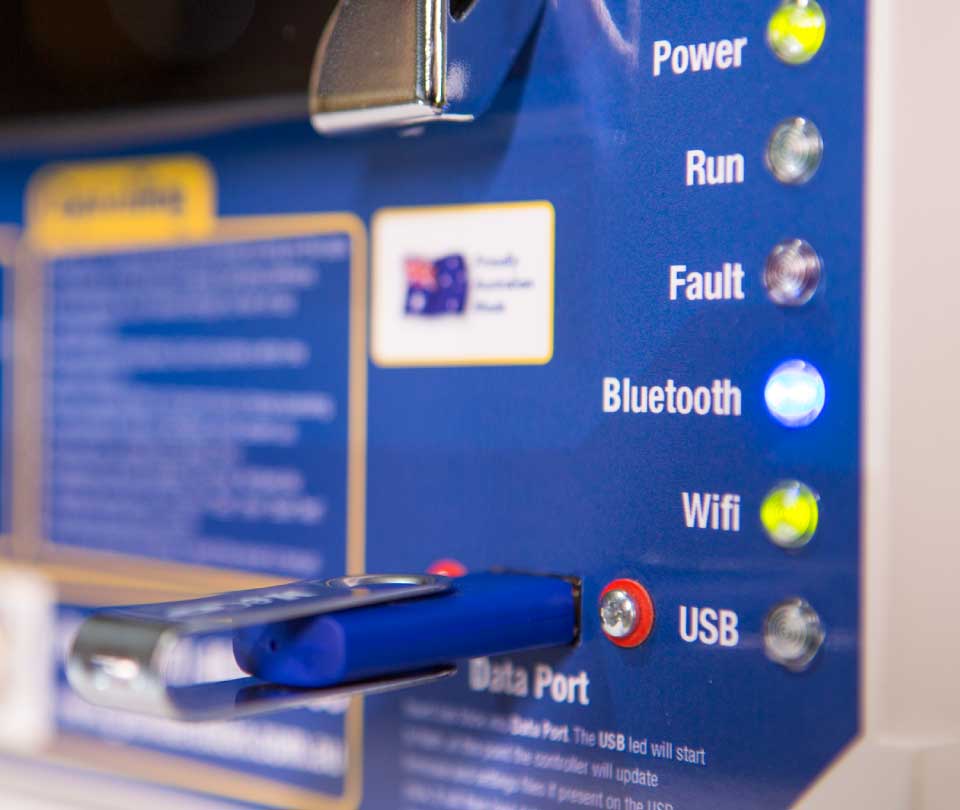UPGRADES • Lifetime Support

At Control Unlimited we believe customer support is integral, that is why we have put all resources in one place.
Whether you are looking to access data directly from your controller, put the GrainSafe app on a new device, get new updates or trying to repair an issue out in the field, we are here to help. Get in contact with our expert team to help you identify what downloads are best for you!
GrainSafe App's
Please see the range of GrainSafe app's below. Ask our expert team which one is right for you:
INSTRUCTIONS:
1. Connect tablet or phone to WIFI and navigate to this page on our website
2. Select 'Download' on the App below to download it directly to your device (Note: this is only applicable to Android devices).
3. Go to 'All Apps' on the device and open the GrainSafe app to connect to your controller.
GRAINSAFE 7000
- Version 1.0 (Older Controllers) - Download
- Version 2.2 (New Controllers) - Download
- Version 2.3 (New Controllers) - download
GRAINSAFE 6000
Data Manager Software
Have access to all the data and information from your controller in one place. This software will allow you to view all historical weather conditions, fan run times and mode for each storage.
INSTRUCTIONS:
1. Select the 'Download' icon below to start the setup wizard on your computer.
2. Once completed, open up the program and select 'File' then 'Open.'
3. Navigate to where the .bin files from the controller are located on your computer. Select the storage you wish to view.
4. All Data will now be displayed in a chart on the program. If you wish to interrogate the information further, select 'File' then 'Export as .csv' to view all the data in an excel spreadsheet
GRAINSAFE DATA MANAGER SOFTWARE
- Download Here: - Download
GrainSafe Firmware
Please see the range of GrainSafe Firmware files below. Follow the steps to download or upgrade new firmware for your controller. Ask our expert team which one is right for you.
INSTRUCTIONS:
1. Select 'Download' below on the correct firmware for your controller.
2. On a USB create a folder called GrainSafe7000 and save the '.bin file' downloaded in the previous step inside this folder.
3. Safely remove the USB from your computer and insert into the USB port on the GrainSafe Controller. The download is complete when the green 'USB' light stops flashing.
4. To check the firmware update was sucessful, navigate to the 'About' screen on the controller. This will display the current firmare version of the controller.
GRAINSAFE 7000
- Version 6.5 (Current) - download
- Version 6.3 (Jun 2022 - Sept 2024) - download
- Version 6.2 (Jun 2021 - Jun 2022) - Download
- Version 2.2 (Before Jun 2021) - Download